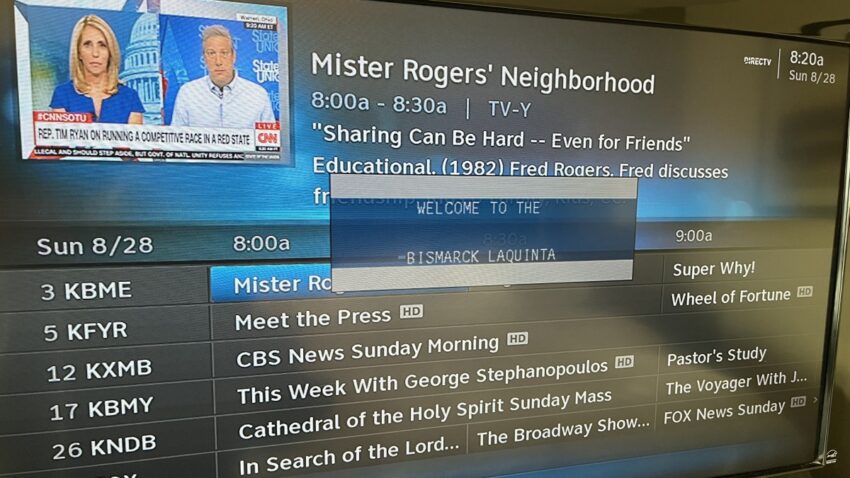I wrote about the vastly different ways hotels handle TV service a couple of years ago, and after a recent roadtrip, it’s time for an update.
During this month’s trip I stayed at a five different hotels in Nebraska, Colorado, and Utah, and all of them had different setups. The only thing they had in common is that each required a bit of skill that some visitors who still have traditional TV setups at home might not be able to figure out.
Scrolling through hundreds of channels
You’d think choice would be a good thing, but at two hotels, it was actually a challenge. One hotel in Nebraska had hundreds of channels in no particular order, using the TV’s tuner to receive virtual channels from the cable system. It was the only hotel on this trip to provide a printed channel lineup, but the photocopied list was not in alphabetical order and ran about six pages. (It contained a note indicating that they were trying to come up with a better list.)
Another Nebraska hotel also offered nearly 200 channels in its own custom lineup. The only way to see the channels was to go through the on-screen guide one by one, since there was no option to “page up” or “page down.” Fortunately, the “big four” network affiliates were at the top, though one was listed with the wrong callsign (they carried KHGI for ABC but listed it as KLKN) and PBS was down in the 70s somewhere.
No live TV at all
A hotel along I-70 in the Rocky Mountains offered something I’ve never encountered in a hotel before: no TV lineup at all. No, this wasn’t one of those hotels that touts a lack of TV’s as a feature – the room had a TV, but there was no longer any coaxial cable connecting it to the outlet on the wall. Only a Roku device with about a dozen apps was provided.
I assume the hotel is trying to cut back on costs and is hoping that guests won’t complain that they aren’t able to watch live network TV or live sports. Even guests who subscribe to a service that offers major networks would not be able to use it, since the Roku was not loaded with any of the subscription services and it would not allow any apps to be downloaded.
I did the public service of setting a regional news channel and a weather channel as “favorites” in a couple of the streaming services, on the hopes that they weren’t erased automatically when I checked out.
Satellite TV, if you can find it
A room at a family-owned hotel in Utah offered two remotes, one for DirecTV and one for the Roku TV. When I turned on the TV, it just showed the Roku menu with no indication of which option to select to watch satellite TV, but I figured it must be there somewhere since they had provided the remote. The input labeled “HDMI1” turned out to be the correct guess. I did the public service of relabeling the input to say “satellite TV” so that future guests may be able to find it more easily.
The traditional hotel lineup
The most useable TV on my latest journey was at a Utah hotel that offered what had seemingly become the standard in the last couple of decades: A custom hotel lineup of about 40 channels placing the major networks at the top of the list. The options are limited but you can find what you’re looking for quickly. However, based on my experience at the other four hotels, this method may be dying out.
I can’t say for sure what’s causing all of this, but it would be logical to assume that the expense of providing the TV service (or lack thereof) may be a factor. Services and options are changing rapidly, and many guests already use streaming services at home. But the TV’s must still be useful to guests who aren’t familiar with how to scroll through a menu to select a source.
Hotels would likely want to avoid what I witnessed at one hotel years ago: an angry guest harassing the busy clerk at the front desk because he couldn’t figure out how to make the TV tune to his favorite talk show. That wasn’t a fun experience for anyone.